Invité
Invité
 |  Sujet: Affciher une image dans vos messages Sujet: Affciher une image dans vos messages  Jeu 30 Nov - 0:06 Jeu 30 Nov - 0:06 | |
| Auteur:inconnu Modif:Siegfried - Dans votre jeu, effacez le contenu du script Window_Message et remplacez le par le script ci-dessous. - Pour afficher un faceset, vous devrez d'abord disposer de l'image , qui doit faire 96*96 pixels. Placez celle-ci dans le répertoire "Pictures" de votre projet. Dans votre message, placez ensuite le code \f[nom] où nom est le nom de l'image sans son extension (.png ....) -L'image sera à droite du message alors écourtez vos fins de phrases. Il semblerait qu'il ne marche pas la 1ère fois chez quelques-uns... Et selon quelques tests, il faudrait non pas importer les images mais les mettre manuellement dans le dossier "Pictures". Sinon, pour la couleur transparente, choisissez le blanc. RMXP la reconnaîtra automatiquement. - Code:
-
#==============================================================================
# Window_Message# Amélioré par Siegfried
#------------------------------------------------------------------------------
#
#==============================================================================
class Window_Message < Window_Selectable
#--------------------------------------------------------------------------
#
#--------------------------------------------------------------------------
# ● オブジェクト初期化
#--------------------------------------------------------------------------
def initialize
super(80, 304, 630, 100)
self.contents = Bitmap.new(width - 32, height - 32)
self.contents.font = Font.new("Arial")
self.visible = false
self.z = 9998
@fade_in = false
@fade_out = false
@contents_showing = false
@cursor_width = 0
@pic_width = 96
@pic_height = 96
self.active = false
self.index = -1
end
#--------------------------------------------------------------------------
# ● 解放
#--------------------------------------------------------------------------
def dispose
terminate_message
$game_temp.message_window_showing = false
if @input_number_window != nil
@input_number_window.dispose
end
super
end
#--------------------------------------------------------------------------
#
#--------------------------------------------------------------------------
def terminate_message
self.active = false
self.pause = false
self.index = -1
self.contents.clear
# 表示中フラグをクリア
@contents_showing = false
# メッセージ コールバックを呼ぶ
if $game_temp.message_proc != nil
$game_temp.message_proc.call
end
# 文章、選択肢、数値入力に関する変数をクリア
$game_temp.message_text = nil
$game_temp.message_proc = nil
$game_temp.choice_start = 99
$game_temp.choice_max = 0
$game_temp.choice_cancel_type = 0
$game_temp.choice_proc = nil
$game_temp.num_input_start = 99
$game_temp.num_input_variable_id = 0
$game_temp.num_input_digits_max = 0
# ゴールドウィンドウを開放
if @gold_window != nil
@gold_window.dispose
@gold_window = nil
end
end
#--------------------------------------------------------------------------
#
#--------------------------------------------------------------------------
def refresh
self.contents.clear
self.contents.font.color = normal_color
x = y = 0
@cursor_width = 0
# 選択肢なら字下げを行う
if $game_temp.choice_start == 0
x = 8
end
# 表示待ちのメッセージがある場合
if $game_temp.message_text != nil
text = $game_temp.message_text
# 制御文字処理
begin
last_text = text.clone
text.gsub!(/\\[Vv]\[([0-9]+)\]/) { $game_variables[$1.to_i] }
end until text == last_text
text.gsub!(/\\[Nn]\[([0-9]+)\]/) do
$game_actors[$1.to_i] != nil ? $game_actors[$1.to_i].name : ""
end
# 便宜上、"\\\\" を "\000" に変換
text.gsub!(/\\[Ww]\[([0-9]+)\]/) do
@pic_width = $1.to_i
""
end
text.gsub!(/\\[Hh]\[([0-9]+)\]/) do
@pic_height = $1.to_i
""
end
text.gsub!(/\\[Ff]\[([\w]+)\]/) do
temp = RPG::Cache.picture($1)
pic_x = self.contents.width - @pic_width - 10
pic_y = self.contents.height / 2 - @pic_height / 2
dest = Rect.new(pic_x,pic_y,@pic_width, @pic_height)
src = Rect.new(0,0,temp.width, temp.height)
self.contents.stretch_blt(dest, temp, src)
""
end
text.gsub!(/\\\\/) { "\000" }
# "\\C" を "\001" に、"\\G" を "\002" に変換
text.gsub!(/\\[Cc]\[([0-9]+)\]/) { "\001[#{$1}]" }
text.gsub!(/\\[Gg]/) { "\002" }
# c に 1 文字を取得 (文字が取得できなくなるまでループ)
while ((c = text.slice!(/./m)) != nil)
# \\ の場合
if c == "\000"
# 本来の文字に戻す
c = "\\"
end
# \C[n] の場合
if c == "\001"
# 文字色を変更
text.sub!(/\[([0-9]+)\]/, "")
color = $1.to_i
if color >= 0 and color <= 7
self.contents.font.color = text_color(color)
end
# 次の文字へ
next
end
# \G の場合
if c == "\002"
# ゴールドウィンドウを作成
if @gold_window == nil
@gold_window = Window_Gold.new
@gold_window.x = 560 - @gold_window.width
if $game_temp.in_battle
@gold_window.y = 192
else
@gold_window.y = self.y >= 128 ? 32 : 384
end
@gold_window.opacity = self.opacity
@gold_window.back_opacity = self.back_opacity
end
# 次の文字へ
next
end
# 改行文字の場合
if c == "\n"
# 選択肢ならカーソルの幅を更新
if y >= $game_temp.choice_start
@cursor_width = [@cursor_width, x].max
end
# y に 1 を加算
y += 1
x = 0
# 選択肢なら字下げを行う
if y >= $game_temp.choice_start
x = 8
end
# 次の文字へ
next
end
# 文字を描画
self.contents.draw_text(4 + x, 32 * y, 40, 32, c)
# x に描画した文字の幅を加算
x += self.contents.text_size(c).width
end
end
# 選択肢の場合
if $game_temp.choice_max > 0
@item_max = $game_temp.choice_max
self.active = true
self.index = 0
end
# 数値入力の場合
if $game_temp.num_input_variable_id > 0
digits_max = $game_temp.num_input_digits_max
number = $game_variables[$game_temp.num_input_variable_id]
@input_number_window = Window_InputNumber.new(digits_max)
@input_number_window.number = number
@input_number_window.x = self.x + 8
@input_number_window.y = self.y + $game_temp.num_input_start * 32
end
end
#--------------------------------------------------------------------------
#
#--------------------------------------------------------------------------
def reset_window
if $game_temp.in_battle
self.y = 16
else
case $game_system.message_position
when 0 # 上
self.y = 16
when 1 # 中
self.y = 160
when 2 # 下
self.y = 304
end
end
if $game_system.message_frame == 0
self.opacity = 255
else
self.opacity = 0
end
self.back_opacity = 255
end
#--------------------------------------------------------------------------
#
# ● フレーム更新
#--------------------------------------------------------------------------
def update
super
# フェードインの場合
if @fade_in
self.contents_opacity += 24
if @input_number_window != nil
@input_number_window.contents_opacity += 24
end
if self.contents_opacity == 255
@fade_in = false
end
return
end
# 数値入力中の場合
if @input_number_window != nil
@input_number_window.update
# 決定
if Input.trigger?(Input::C)
$game_system.se_play($data_system.decision_se)
$game_variables[$game_temp.num_input_variable_id] =
@input_number_window.number
$game_map.need_refresh = true
# 数値入力ウィンドウを解放
@input_number_window.dispose
@input_number_window = nil
terminate_message
end
return
end
# メッセージ表示中の場合
if @contents_showing
# 選択肢の表示中でなければポーズサインを表示
if $game_temp.choice_max == 0
self.pause = true
end
# キャンセル
if Input.trigger?(Input::B)
if $game_temp.choice_max > 0 and $game_temp.choice_cancel_type > 0
$game_system.se_play($data_system.cancel_se)
$game_temp.choice_proc.call($game_temp.choice_cancel_type - 1)
terminate_message
end
end
# 決定
if Input.trigger?(Input::C)
if $game_temp.choice_max > 0
$game_system.se_play($data_system.decision_se)
$game_temp.choice_proc.call(self.index)
end
terminate_message
end
return
end
# フェードアウト中以外で表示待ちのメッセージか選択肢がある場合
if @fade_out == false and $game_temp.message_text != nil
@contents_showing = true
$game_temp.message_window_showing = true
reset_window
refresh
Graphics.frame_reset
self.visible = true
self.contents_opacity = 0
if @input_number_window != nil
@input_number_window.contents_opacity = 0
end
@fade_in = true
return
end
# 表示すべきメッセージがないが、ウィンドウが可視状態の場合
if self.visible
@fade_out = true
self.opacity -= 48
if self.opacity == 0
self.visible = false
@fade_out = false
$game_temp.message_window_showing = false
end
return
end
end
#--------------------------------------------------------------------------
# ● カーソルの矩形更新
#--------------------------------------------------------------------------
def update_cursor_rect
if @index >= 0
n = $game_temp.choice_start + @index
self.cursor_rect.set(8, n * 32, @cursor_width, 32)
else
self.cursor_rect.empty
end
end
end |
|






